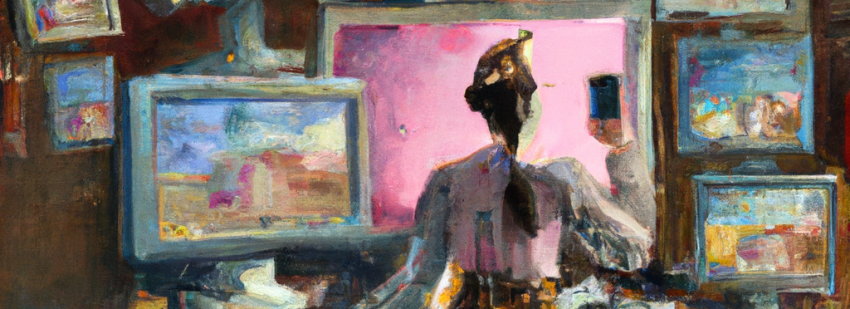Add Screenshots is a powerful SaaS service that provides high-quality, full-length PNG and JPEG screenshots of web pages. Not only that, but the platform also offers real-time image processing that can resize, optimize and transform images, giving you the perfect screenshot every time.
Add Screenshots takes website screenshots to the next level with its automation tasks, which allow you to interact with the website before taking a screenshot. This means you can log in, navigate to a specific page, or enter data before taking the screenshot, giving you complete control over the final product.
Scheduled screenshots allow you to take screenshots automatically, saving you time and effort. You can even upload the screenshots to cloud storage such as S3 bucket or Azure Blob Storage and receive emailed screenshots, making it easy to share and collaborate with your team.
Add Screenshots also provides caching, which can save you time and money by avoiding unnecessary screenshot captures. Additionally, the platform allows you to take bulk website screenshots of an entire website domain or a list of thousands of websites, providing a comprehensive solution for your screenshot needs.
The business value of Add Screenshots is immense, from tracking competitor websites to performing health checks on your own website and responsive designs. You can also monitor third-party websites for changes, giving you valuable insights into the competition and keeping you up-to-date with industry trends.
Overall, Add Screenshots is an essential tool for businesses looking to stay ahead of the competition, monitor website health, and gain insights into industry trends. With its advanced features and comprehensive solution, Add Screenshots is a must-have for any business looking to take their website screenshots to the next level.