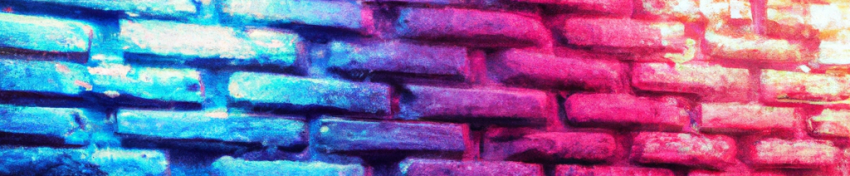What is an Azure Firewall?
Azure Firewall is a cloud-based network security service provided by Microsoft as part of the Azure platform. It is a fully managed firewall-as-a-service (FWaaS) offering that allows organizations to create and manage a firewall in the cloud, to protect their resources in Azure.
Azure Firewall provides several key features, including:
- Stateful inspection of traffic
- Support for filtering traffic based on application and port
- Support for filtering traffic based on FQDN (Fully Qualified Domain Name)
- Support for filtering traffic based on IP address and IP address groups
- Support for configuring network rules and application rules
- Support for integration with Azure Virtual WAN
- Support for Azure Private Link
- Support for Azure Monitor for logging and analytics
Azure Firewall can be used to protect a wide range of Azure resources, including virtual machines, virtual networks, and application gateways. It allows organizations to create and manage firewall rules that control the flow of traffic to and from their Azure resources, based on a variety of criteria such as IP address, port, and application. Azure Firewall is a good fit for organizations that want to protect their Azure resources with a firewall, but don’t want to manage the underlying infrastructure.
Advantages of using Azure Firewall
Azure Firewall has several advantages that make it an attractive option for organizations looking to protect their Azure resources:
- Cloud-based: Azure Firewall is a fully managed firewall-as-a-service (FWaaS) that runs in the cloud. This eliminates the need for organizations to purchase, configure, and maintain their own firewall hardware and software.
- Scalability: Azure Firewall can automatically scale to handle large amounts of traffic, making it a good fit for organizations that experience fluctuating traffic patterns.
- High availability: Azure Firewall is designed for high availability, ensuring that it is always available to protect your resources.
- Integrated with Azure: Azure Firewall is integrated with Azure, allowing organizations to easily protect their Azure resources without the need for additional configuration or integration.
- Cost-effective: Azure Firewall is a cost-effective solution for securing Azure resources. It eliminates the need for organizations to invest in expensive hardware and software, and allows them to pay for only the resources they need.
- Flexibility: Azure Firewall provides a flexible way to protect your resources, you can configure network and application rules, and use Azure Virtual WAN and Azure Private Link to protect multi-cloud and on-premises resources.
- Advanced features: Azure Firewall provides advanced features like stateful inspection, filtering traffic based on application and FQDN, and integration with Azure Monitor for logging and analytics.
- Threat protection: Azure firewall provides built-in threat intelligence and cloud-based analytics to detect and prevent threats in real-time, making it a comprehensive solution for securing your Azure resources.
- Compliance: Azure Firewall can be configured to meet various compliance standards, including SOC 2, ISO 27001, PCI DSS, and HIPAA.
Azure Firewall SKUs
- The Standard SKU is a stateful firewall-as-a-service (FWaaS) that provides network layer protection for Azure Virtual Networks. It includes features such as DDoS protection, Azure threat intelligence, and application-level rule engine. The Standard SKU supports up to 100Mbps and is best suited for small and medium-sized organizations.
- The Premium SKU, in addition to the features of the Standard SKU, provides additional capabilities such as FQDN filtering, zone-based firewall, and URL filtering, and supports up to 1 Gbps. It also includes Azure Firewall Manager, which allows for central management of multiple firewalls and can be used to create and enforce policies across an organization. The Premium SKU is ideal for larger organizations or those with more complex network security requirements.
How to deploy an Azure Firewall
Deploying Azure Firewall involves several steps:
- Create a resource group: Create a new resource group in the Azure portal to hold the Azure Firewall resources.
- Create a virtual network: Create a virtual network in Azure to which the Azure Firewall will be connected.
- Create a public IP address: Create a public IP address that will be associated with the Azure Firewall.
- Create a firewall: Create the Azure Firewall in the Azure portal, using the resource group, virtual network, and public IP address that you created earlier.
- Configure rules: Configure the firewall rules for the Azure Firewall. This can include rules for network traffic, application traffic, and FQDN traffic.
- Assign subnets: Assign the subnets that the firewall will protect.
- Test the firewall: Test the firewall by attempting to access resources behind it from outside the virtual network. This can be done by using a tool like Telnet or by attempting to connect to a web server behind the firewall.
- Monitor the firewall: Monitor the Azure firewall logs and metrics in Azure Monitor, to ensure that the firewall is working as expected.
It’s important to note that Azure Firewall can be deployed in different ways, you can use Azure Firewall Manager to centrally manage and monitor Azure Firewall deployments across multiple subscriptions and Azure Active Directory (Azure AD) tenants, also you can use Azure Firewall in an Azure Virtual WAN and Azure Firewall in a Virtual network using Azure Resource Manager(ARM) templates.
It’s important to plan the firewall deployment before implementing it, and make sure to review the firewall rules and monitor them regularly to ensure they are working correctly.
Summary
Overall, Azure Firewall is a robust, flexible and cost-effective security solution that allows organizations to protect their Azure resources while also providing advanced features like threat protection, compliance and analytics.